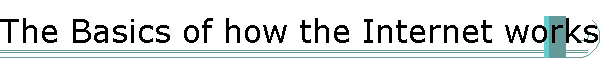
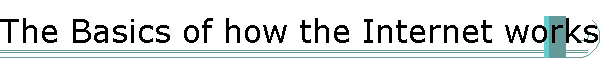
|
If you are reading this on the Internet, then you probably already know most of what is written in this chapter. The Internet is a mass of computers, some small and some large, that are all connected via phone and cable lines. The information you are looking for is located on one of those computers somewhere. You do not need to know which computer the information is located on, search engines and directories will take you there automatically when you select a link. When you are connected and you are looking at a starting page with some links (usually blue and underlined words), many times photos and images are links also. Find something that interests you and click on it, whether words or images, to see where it takes you. Just keep clicking on things and reading as you go......this is surfing. With over a billion pages to look at, you may never see the same page twice, so be certain to bookmark it if you want to see it again. If you get into somewhere that you don’t want to be and you saw something that you wanted to see a few pages back, click on the back button until you get back to that page. Start experimenting with the buttons on the top of your browser. Most browsers come with sites already marked for you to start at. Home at the top will take you back to the first page you viewed when you logged on. You can always change your home to any site on the Internet in your preferences. You can usually find your preferences in one of the drop-down menus from the words at the very top. You can even set your home page as your list of bookmarks. You will see a button on your page that says "bookmarks" and another that says "location" or "URL". Bookmarks is a list of websites on the Internet that are of particular interest to you. You can add and delete bookmarks on your list. If you are at a site that you like, click on ‘bookmarks’ and click on ‘add bookmark’ and it will be added to your list. To delete a bookmark, click ‘bookmarks’, click ‘go to bookmarks’ and a frame will open with your list of bookmarks. Right Click on the bookmark you want to delete and a drop-down menu will appear with your options. It is a good idea to learn how to manage your bookmarks. The ‘Location’ or ‘URL’ box in white tells you where you are at. As you move from site to site, just notice the address that it reads and become familiar with it. If you saw an ad somewhere in a newspaper, magazine or TV, type in the name that they advertised and go to their site. Heck!!, just type in almost anything and see if it takes you to a site, usually one, two or even three words will be adequate. It will be coming soon that almost any set of words in the URL will bring you to a page. If you put them in withoutspaces, you will get withoutspaces.com. If you put them in with spaces, you will get a list of potential sites compiled by your browser. About 1/2 of Internet users find what they are looking for via search engines. It is a good idea to use them all from time to time to find out which one does the best job for you. The other 1/2 of Internet users have their sites bookmarked, use directories or are using a domain name that they heard or saw in advertising. If you need a deeper understanding of how the Internet works, we will continue to cover certain aspects throughout this book. If this book doesn't cover it then you may need a book specifically on the Internet as a whole. |
|
|